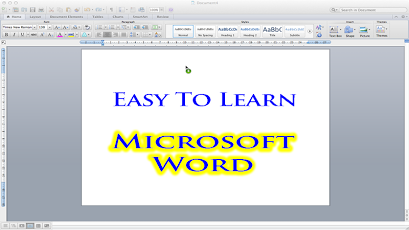Easy To Learn : Microsoft Word 1.0
Paid Version
Publisher Description
This is a unbelievable collection of 347 easy to follow instructional lessons on how to use and get the best out of Microsoft Word. Lessons are too numerous to list but include: Word 2010 Basic Tutorial Part 1 For Beginners Word 2010 Basic Tutorial Part 2 For Beginners Word 2010 Basic Tutorial Part 3 For Beginnigers Introduction To Word 2010 - Part 1 Introduction To Word 2010 - Part 2 Introduction To Word 2010 - Part 3 Introduction To Word 2010 - Part 4 Introduction To Word 2010 - Part 5 Word 2010 Tutorial Customizing Word 2010 Full Course Word 2010 Tutorial Spell Checking Printing Full Course Word 2010 Tutorial Compatibility Mode Full Course Word 2010 Tutorial Paragraph Formatting Full Course Word 2010 Tutorial Formatting Pictures Inserting Graphics Word 2010 Tutorial Section Breaks Full Training Course Word 2010 Tutorial Headers Footers Full Course Word 2010 Tutorial Using Watermarks Full Course Word 2010 Tutorial Advanced Tables Full Training Course Word 2010 Tutorial Styles Formatting Full Course Word 2010 Tutorial Text Wrapping Pictures Full Course Word 2010 Tutorial Using Columns Full Training Course Word 2010 Tutorial Autocorrect Full Office 2010 Training Course Word 2010 Tutorial Building Blocks Full Training Course Word 2010 Tutorial Advanced Find Replace Full Course Word 2010 Tutorial Word 2010 Captions Full Course Word 2010 Tutorials Footnotes And Endnotes Word 2010 Tutorial Bookmarks Cross-References Word 2010 Interface - Environment - Tutorial 1 Word 2010 Backstage View - Tutorial 2a Word 2010 Backstage View - Tutorials 2b Word 2010 Backstage View - Tutorial 2c Word 2010 Get 2003 Line Spacing Back - Tutorial 3 Word 2010 Document Basics - Tutorial 4 Word 2010 Text Basics - Tutorial 5 Word 2010 Format Codes - Tutorial 6 Word 2010 Multiple Windows - Tutorial 7 Word 2010 Basic Editing - Tutorial 8 Word 2010 Basic Proofing Tools - Tutorial 9 Word 2010 Setting Proofing Options - Tutorial 10 Word 2010 Character Formatting - Tutorial 11 Word 2010 Paragraph Formatting - Tutorial 12 Word 2010 Paragraph Formatting Bullets And Numbering - Tutorial 13 Word 2010 Paragraph Formatting Understanding And Setting Tabs - Tutorial 14 Word 2010 Paragraph Formatting Borders And Shading - Tutorial 15 Word 2010 Page Setup Tutorial 16 Word 2010 Insert Page Breaks Section Breaks Column Breaks Text Wraping - Tutorial 17 Word 2010 Readability Statistics Word 2010 Insert Headers And Footers - Tutorial 18 Word 2010 Insert Tables - Tutorial 19 Word 2010 Formatting Tables - Table Properties - Tutorial 20 Word 2010 Disable Keyboard Short Cuts K Alliance Course Introduction Video Word 2010 Tutorial Training Video Part 1 - K Alliance Word 2010 Tutorial Training Video Part 2 - K Alliance Word 2010 Tutorial Training Video Part 3 - K Alliance Microsoft Office Word 2010 Tutorial Training Video Part 4 - K Alliance Word 2010 Tutorial Training Video Part 5 - K Alliance Word 2010 Tutorial Training Video Part 6 - K Alliance Word 2010 Tutorial 01 Creating Tables 1 Word 2010 Tutorial 02 Creating Tables 2 Word 2010 Tutorial 03 Headers Footers Find And Replace Spelling Check Word 2010 Tutorial 04 Thesaurus Word Count Symbols Page Layout Word 2010 Tutorial 05 Clipart And Formatting 1 Word 2010 Tutorial 06 Clipart And Formatting 2 Word 2010 Tutorial 07 Tracking Changes 1 Word 2010 Tutorial 08 Tracking Changes 2 Microsoft Office 2010 - How To Open Applications Daves Easy Tutorials Welcome Message Microsoft Excel 2010 Environment User Interface - Tutorial 1a Tutorial Word 2010 Part 1 Tutorial Word Part 2 Tutorial Word Part 3 Tutorial Word Part 4 Tutorial Word Part 5 Tutorial Word Part 6 and hundreds more!
About Easy To Learn : Microsoft Word
Easy To Learn : Microsoft Word is a paid app for Android published in the Other list of apps, part of Business.
The company that develops Easy To Learn : Microsoft Word is APW Applications. The latest version released by its developer is 1.0. This app was rated by 1 users of our site and has an average rating of 5.0.
To install Easy To Learn : Microsoft Word on your Android device, just click the green Continue To App button above to start the installation process. The app is listed on our website since 2013-04-17 and was downloaded 17 times. We have already checked if the download link is safe, however for your own protection we recommend that you scan the downloaded app with your antivirus. Your antivirus may detect the Easy To Learn : Microsoft Word as malware as malware if the download link to com.apw.etlword is broken.
How to install Easy To Learn : Microsoft Word on your Android device:
- Click on the Continue To App button on our website. This will redirect you to Google Play.
- Once the Easy To Learn : Microsoft Word is shown in the Google Play listing of your Android device, you can start its download and installation. Tap on the Install button located below the search bar and to the right of the app icon.
- A pop-up window with the permissions required by Easy To Learn : Microsoft Word will be shown. Click on Accept to continue the process.
- Easy To Learn : Microsoft Word will be downloaded onto your device, displaying a progress. Once the download completes, the installation will start and you'll get a notification after the installation is finished.